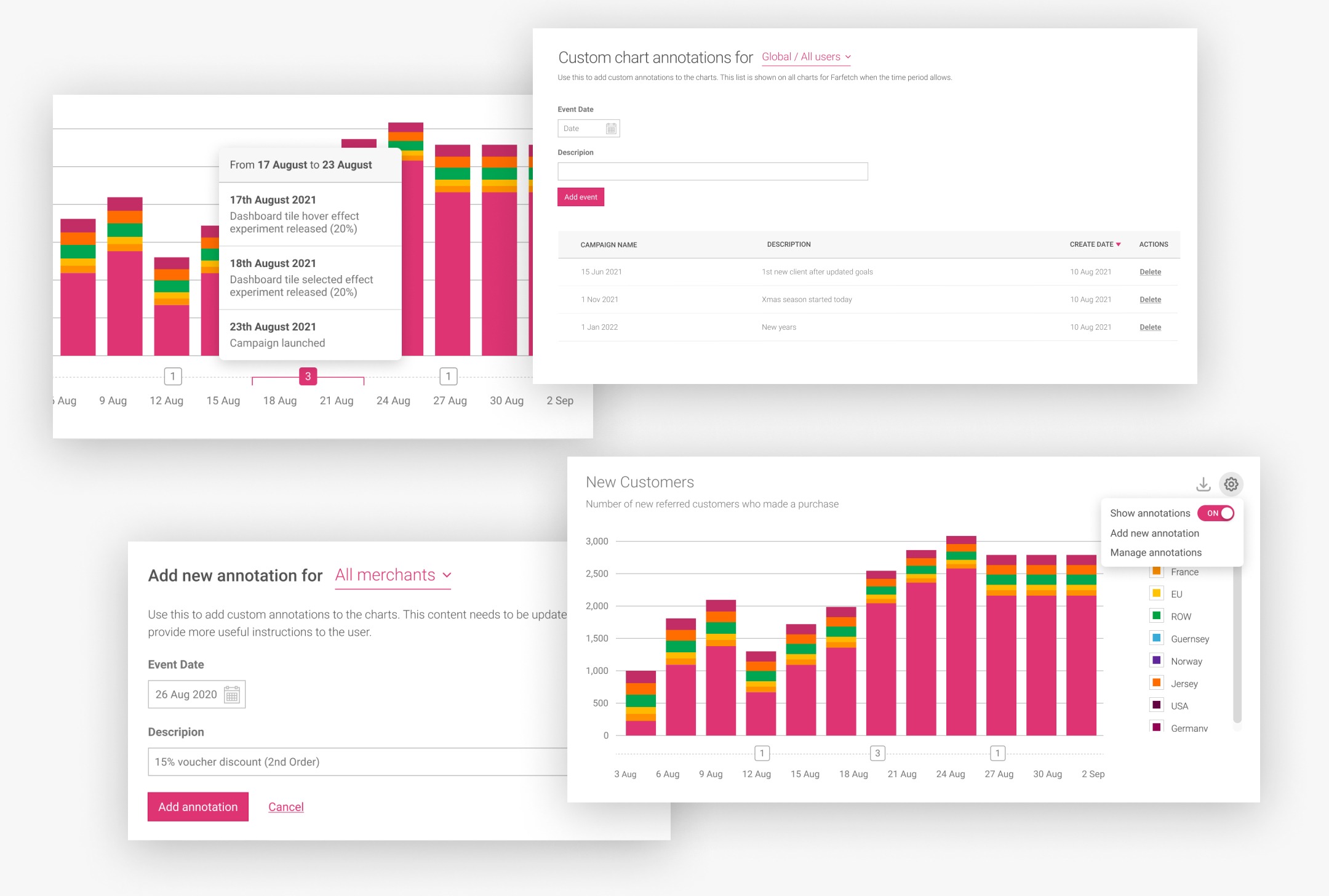Sometimes a chart isn't enough to communicate the data on its own. Annotations feature lets you add notes to your chart timelines to understand the story behind your chart better. By recording key events that have happened, for example, new campaign launches, or website or management changes, you will have the context you need to perform your analysis from last month or even last year.
How does it work?
Adding annotations
View and add annotations to your charts from the reporting section. Here’s how to do it:
- Click on the cog located on the top right-hand side of the chart
- Click add new annotation
- A dialog appears in which you can enter the event date and annotation
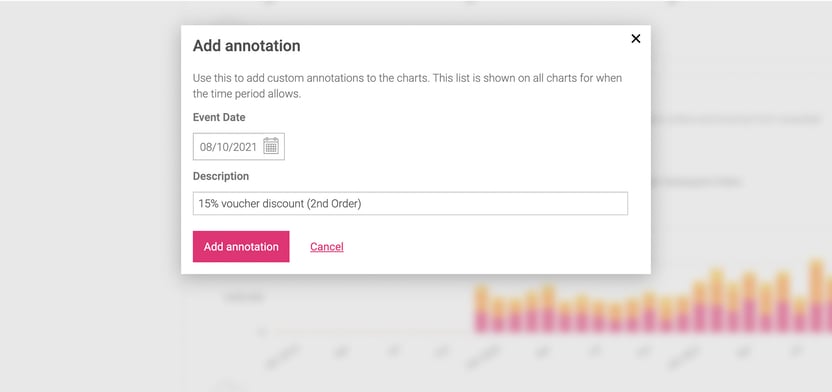
- Click add annotation to save
- (Optional) Repeat the above steps to add more annotations if desired.
Viewing annotations
To view your annotations, mouse over to the boxes above the months in the chart. All Annotations are grouped by date, so they’re easier to track and understand.
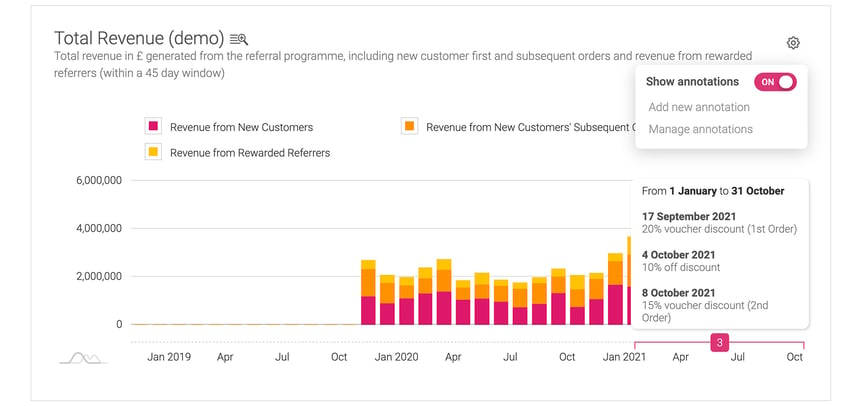
Hiding annotations
Annotations are shown by default, but you can hide them if preferred. Here's how:
- Click on the cog located on the top right-hand side of the chart
- Click the toggle button to switch off and hide annotations

Managing Annotations
Edit or delete annotations any time. Here’s how:
- Click on the cog located on the top right hand side of the chart
- Click manage annotations (This will take you to a page to edit existing annotations.)
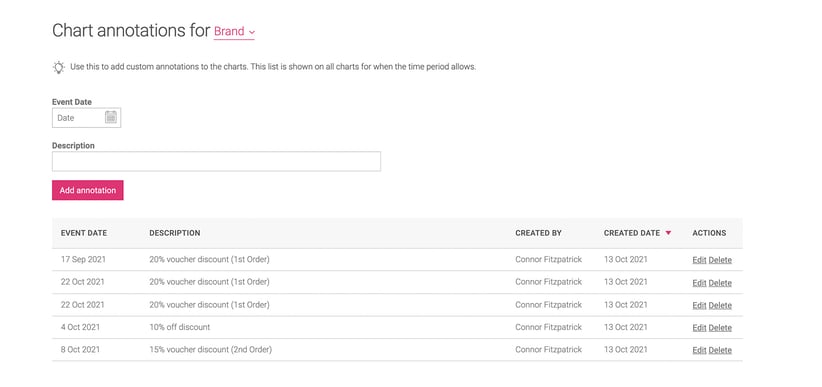
- Edit or delete annotation as you wish
- Click edit annotation to save changes
Note that all changes happen in real- time and will appear on your chart timelines automatically.
When to use annotations?
As mentioned, annotations are a great way to provide context. Consider creating as many annotations as possible to record key events and business changes that can impact the performance of your referral programme. Here are some examples of when to consider creating annotations:
- Seasonal campaigns i.e. Summer or Winter Sale
- Email campaigns i.e. Black Friday or Friendship Day
- Website changes i.e new pages or content added or website being down
- Management changes i.e. new channel owner looking after the programme
- Holidays and seasonal events
WHAT DO YOU THINK?
Thank you to those who already gave their feedback. We’re keen to hear some more, so please share what you think of this new functionality and how we can make it even better for you. Get in touch at product@mention-me.com.