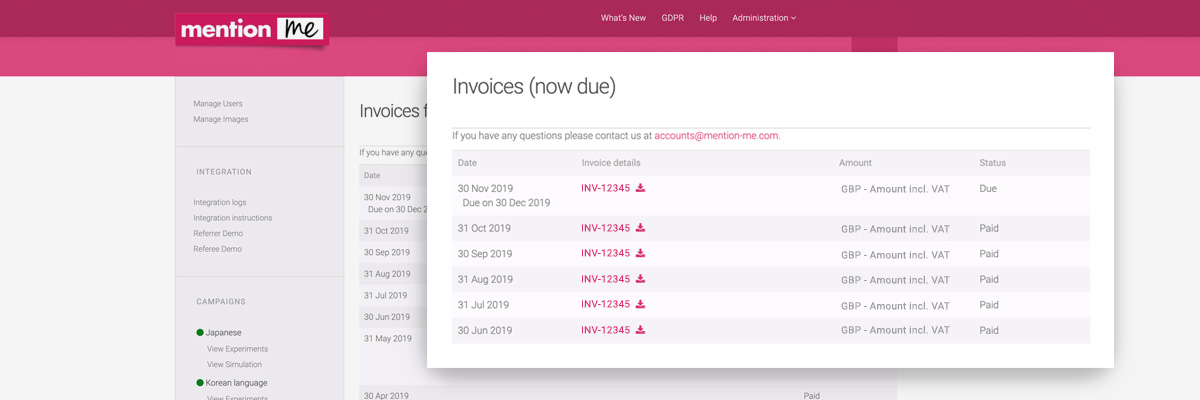You can now find your invoices and current balance under Billing in the Setup menu. This page offers simple navigation and easy-to-see summaries of all your billing and payment information.
Here are some of the things that you can do:
- See a summary of all your past transactions.
You'll see the amount including VAT and status of your invoice whether it's been paid or waiting to be paid. - Download invoices
You can also download individual invoices as pdf documents. - Contact us
You can contact our accounts department directly if you have any questions regarding any of your invoices.